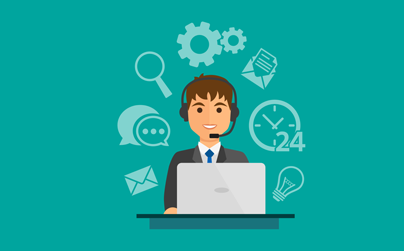Home >> Blog >> What is Data Backup?
Copying data to another storage is the simplest explanation of what is data backup. Data backup is one of the most fundamental elements of a data recovery plan.
Saving files from total oblivion is the explanation for the use of what is data backup.
Hard disks have one of the most important roles in a computer. Yet, they are extremely fragile. Even a slight scratch can cause serious damage to a hard disk. Once the hard disk obtains damage, so is the data contained in it.
Since the hardware of a storage is fragile, data has a large chance of getting wiped out. So, any business that relies heavily on computers should always maintain data backup.
This is true especially if your business has sensitive data in hard disks. These data may include bank information or business transactions. Keeping these important data from getting lost is the purpose of what is data backup.
Reasons to Backup Data
There are factors that are primary causes of why hard drive crashes. These hard drive crashes usually result in the destruction of data. Cutting the improbability of data recovery is one of the goals that define what is data backup.

1. What is Data Backup in Malware Attacks? Malware programs are one of the largest threats to your data. They can corrupt, steal, destroy, or even leak files. They can steal the files even within the most secure data storage. So, malware programs are one of the causes that define the purpose of asking what is data backup.
2. What is Data Backup in Manufacturer Faults? Computer manufacturers could be lousy sometimes. Some units become available on the market despite remaining untested. So, users may experience flaws in both the hardware and software. This may affect both the hard disk and the programs for data storage.
3. What is Data Backup in Overheating? Overheating may inflict serious damage to your computer’s hardware. Some parts of your computer are sensitive, so they are buried deep into hardware.
One such sensitive part is the hard disk which is the main part responsible for data storage. While it is located deep inside your computer hardware, intense heat can still affect it.
4. What is Data Backup in Electronic Failure? Changes in power can also inflict damage to your hard disk. Computer hardware depends on electricity. Having too much power flowing to your computer could seriously damage the hard disk. Too much voltage could burn your hard disk and make data irretrievable.
5. What is Data Backup in Mechanical Failure? It is quite natural for computer parts to degrade over time. So, when you have been using your computer for a long time now, its hardware might have degraded in a way.
You might start hearing clicking and grinding sounds. This is probably a sign that your hard disk is already scratching itself into surface. Have it fixed immediately as it could be the cause of hard disk crashing and the lost of data.
6. What is Data Backup in Human Errors? Suggested <h3> tag Users themselves can be lousy sometimes. They could accidentally delete a file permanently. In some cases, users download the wrong software update or wrong programs. This could lead to data being overwritten or even wiped out.
Different Ways to Backup Data
Data backup is essentially copying data from one storage to another. So, when your main storage loses its data for some reason, you can rely on the backup data.
There are two main ways to store data backup. One way is to use hardware such as a flash drive or CD. Another way is to put it in a cloud storage.
1. Hardware
Before flash drives, SD cards, and compact disks, people used floppy disks to make backup files. These floppy disks made such a great impact on culture that it is still used as an icon for saving data even today.
Today, one of the most reliable ways to make backup data is with a data storage hardware. For smaller amounts of data, people use smaller storage hardware such as flash drives and CDs.
But, people use bigger storage hardware for larger amounts of data. One example of a large storage hardware is an external drive.
2. Cloud Storage
Businesses may have problems with scaling a storage hardware. So, they use cloud instead.
Cloud storage is flexible and, thus, scalable. The capacity of cloud storage could be easily upgraded or downgraded. This makes cloud computing one of the most powerful data backup software. One of the examples of cloud storage used as a data backup software is Google Drive.
A lot of businesses nowadays are getting reliant on computers. They may be storing or processing data with it. These data may include valuable information for the business such as financial records. So, it is important for these businesses to make backups for their valuable data.