Let’s face it; the holiday season is busy for everyone, and with almost every retail store available with the click of a button, it’s hard not to be tempted by the idea of doing all of your holiday shopping online. With the number of phishing scams rapidly increasing, however, it’s important to remember that not all websites are safe and secure. Check out our list of tips and tricks for safe online shopping to avoid these scams today.
Tips and Tricks for Safe Online Shopping
- Stick to familiar websites: If possible, avoid using search engines to locate a website. This will prevent you from straying to familiarly branded phishing sites, especially if you usually browse past the first few pages of links.
- Make sure the website you’re using is “locked”: Don’t EVER use your credit card on an “unlocked” website. You will know if the site you are using is “locked” if there is a lock symbol in front of the website’s link at the top of your browser.
- Strengthen your passwords: We cannot stress this point enough. Strengthening your passwords during the holiday season is essential to avoid hackers and scammers. Check out our list of the 25 most common passwords to avoid when setting new passwords here.
- Use a private, secure Wi-Fi network: When you shop in public, the information you send through the Wi-Fi network becomes public; any hacker can access it! This includes hotspots as well.
- Create a dedicated email address: Before you begin online shopping, create an email address dedicated to these Internet purchases. Although this will not necessarily prevent a hacker from breaching your network, it will inhibit criminals from accessing any important information you may have stored on your day-to-day email account.
- Avoid using debit cards: If possible, only make online purchases with a credit card. This will prevent hackers from draining your debit account if your network is hacked.
- Keep your computer and mobile devices up-to-date: Make sure you regularly check for updates on your operating systems, as well as their apps and browsers. Running regular antivirus and malware scans is crucial to avoiding a compromised system.
- If it’s too good to be true, don’t buy it: Remember that any offer seeming too good to be true usually is just that. This is one of the oldest tricks in the book for hackers so don’t fall for any of these scams. Simply close the web page you’re on and search for a legitimate website with realistic offers.
- Take care with foreign purchases: In many instances, tempting deals end up arising from foreign sales sites. What you may not know or understand is that the transaction is set up to hack into your account and your enthusiasm for the deal just provided a hacker with your credit card information.
- Check the seller’s privacy policy: Before you make that purchase, make sure you read through the seller’s privacy policy. You might not know if, but some sellers actually sell the buyer’s personal information, buying preferences, and other private data to market research companies, telemarketers, and even spammers.
With the number of hack attacks rapidly increasing throughout the country, especially during the holiday season, it’s therefore essential that you shop online with caution. For more information on safe online shopping, contact one of our tech specialists and sign up for a security checkup today.


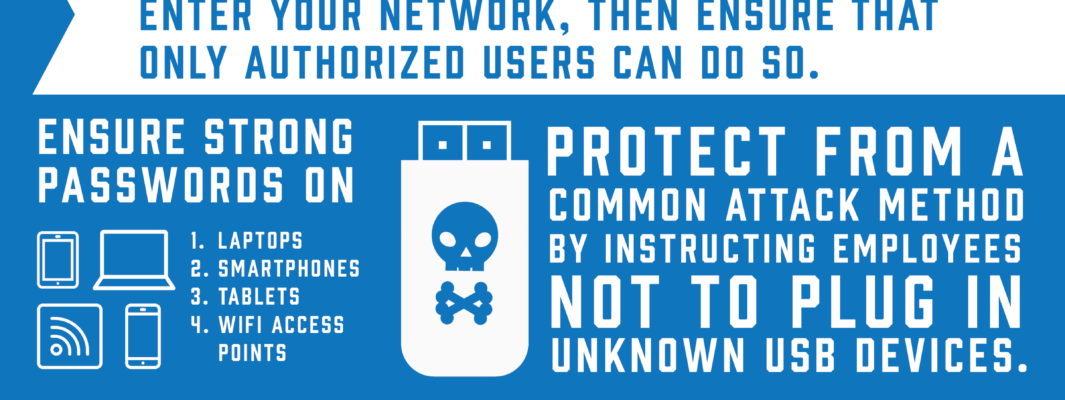

 (7 votes, average: 4.43 out of 5)
(7 votes, average: 4.43 out of 5)